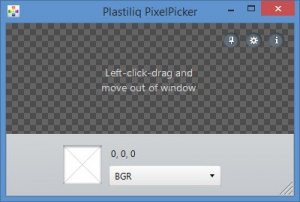Plastiliq PixelPicker
1.2.7
Size: 816 KB
Downloads: 4001
Platform: Windows 7/Vista/XP
Launch Plastiliq PixelPicker, hold down the left click button, then drag & drop the cursor anywhere on the screen. Whatever is underneath the mouse cursor will be captured and displayed on to Plastiliq PixelPicker’s interface. Click the color you want to pick and Plastiliq PixelPicker will display it as RGB, ARGB, BGR, BGRA, HTML, CMYK, HSL, HSV/HSB, HEX, HEX with alpha, Decimal, and Decimal with alpha.
Here are the steps you must complete to get Plastiliq PixelPicker up and running on your Windows PC: download a ZIP archive, extract its contents, run PlastiliqPixelPickerInstall.exe, follow the setup wizard’s instructions until you’re done with the installation.
Instructions on how to use Plastiliq PixelPicker are presented front and center on its interface: "Left-click-drag and move out of window." This means that you must hold down the left click button and place it anywhere you want on your screen. Whatever is underneath the mouse will be presented on Plastiliq PixelPicker’s interface. You can then click anywhere on the interface to pick the color you want.
By default, Plastiliq PixelPicker will not close, it will minimize to the system tray instead. This is handy because you can easily bring back Plastiliq PixelPicker by simply left clicking its tray icon. Or, better yet, you could go to the Options menu and set up a Show/Hide hotkey.
Plastiliq PixelPicker is free software. Please note that this application hasn’t been updated since January 2012, when version 1.2.7 was released. At the time of writing this, the official Plastiliq Software website is suspended.
Plastiliq PixelPicker is free, easy to use, and it works as advertised: it helps you pick any color you want.
Pros
There’s nothing complicated about installing Plastiliq PixelPicker on a Windows PC. Instructions on how to use Plastiliq PixelPicker are presented on its interface. Once you’ve picked a color, you can view it as RGB, ARGB, BGR, BGRA, HTML, CMYK, HSL, HSV/HSB, HEX, HEX with alpha, Decimal, and Decimal with alpha. Plastiliq PixelPicker is free software.
Cons
Plastiliq PixelPicker hasn’t been updated in many, many years. The official Plastiliq Software website is suspended.
Plastiliq PixelPicker
1.2.7
Download
Plastiliq PixelPicker Awards
Plastiliq PixelPicker Editor’s Review Rating
Plastiliq PixelPicker has been reviewed by George Norman on 20 Jun 2017. Based on the user interface, features and complexity, Findmysoft has rated Plastiliq PixelPicker 3 out of 5 stars, naming it Very Good